Solution Families improve the readability of your plans by grouping related solutions on the opportunity map (Account Manager plans) and Potentials tab (account plans).
Highlighted below are expandable solution families in an account plan:
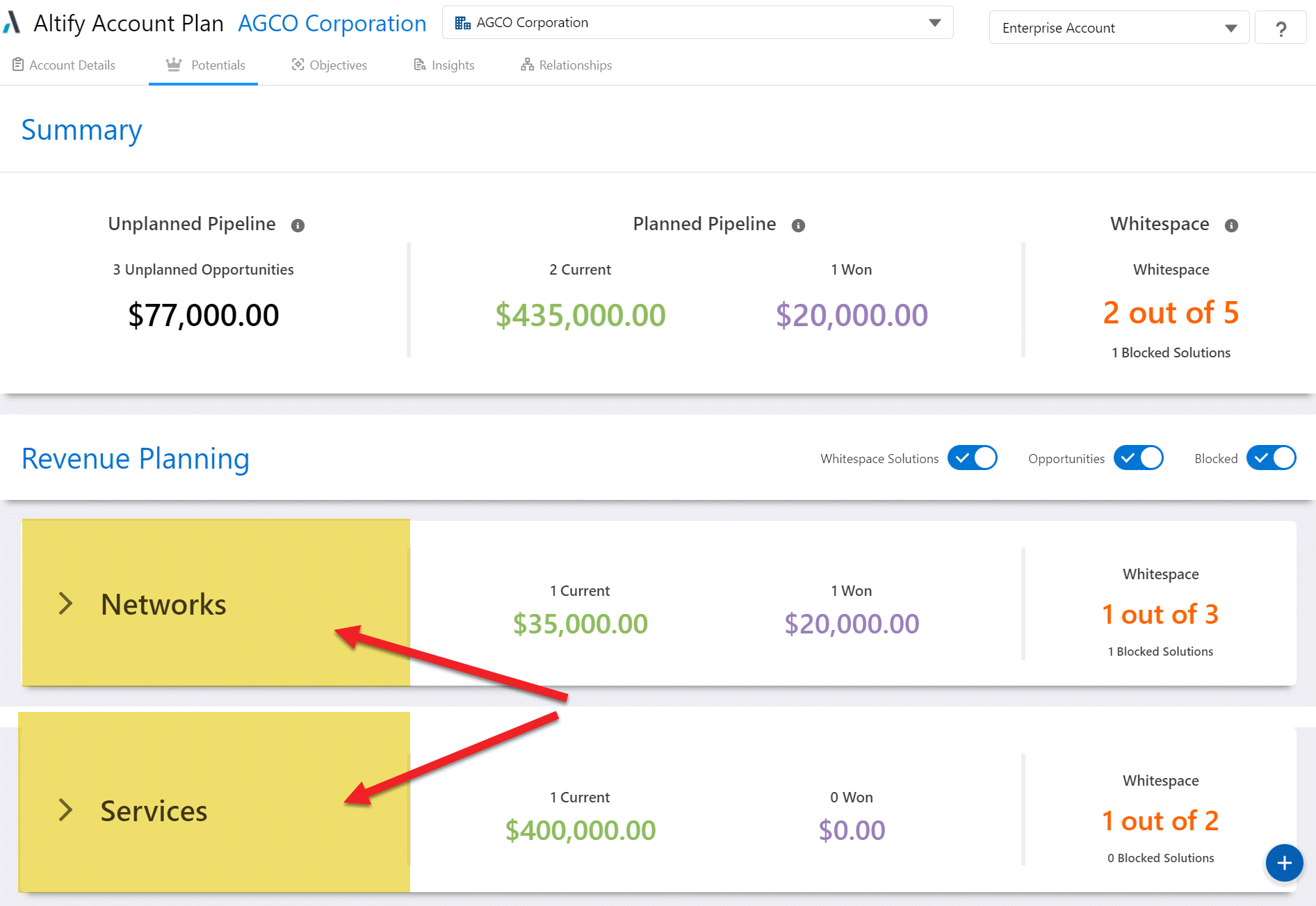
Highlighted below are expandable solution families in an Account Manager plan:
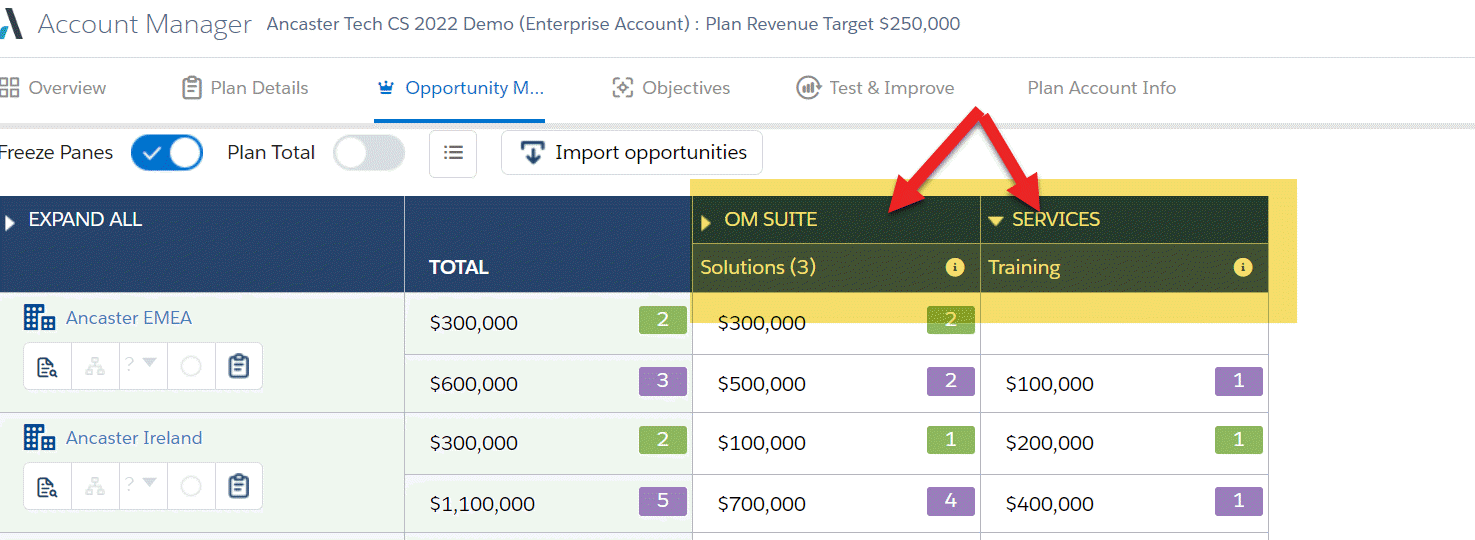
These families can be expanded and collapsed as necessary to control the amount of information that is visible.
In addition, in Powerpoint exports of Account Manager plans, solutions are organized into the solution families they belong to.
Solution families are always displayed in account plans. However, they can be displayed or hidden in Account Manager plans as required. To switch on solution families in Account Manager plans, do the following:
- In Setup, go to Custom Settings.
- Click Manage beside Altify Account Manager Settings.
- Click Edit.
- Select the Use Solution Family on Opportunity Map checkbox.
- Click Save.
- In Setup, go to Objects.
- Click Altify Solution.
- In the Custom Fields & Relationships section, click Solution Family.
- To add a solution family, click New in the Values section.
-
Enter the name of the solution family and click Save.
The new solution family is now added, and will be available as a solution family for new and existing solutions.
Note: The Reorder button controls only the order in which solution families are presented in the drop-down in an Altify Solution record. It does not affect the order in which solution families are presented in Account Manager.
If solution families are set up in your org, you can apply a solution family to a new or existing solution.
You can also choose not to apply a solution family to a solution.
Note: Solution families are always displayed in account plans. So, Altify automatically assigns a default family ('Other') to any solution in an account plan that you have not already added to a solution family.
- Open the Altify Solutions tab.
- If you are creating a new solution, click New Solution.
- Select the appropriate solution family in the Solution Family drop-down.
- Make any other necessary changes to the solution details, and then click Save.
Or if you want to add an existing solution to a solution family, click the solution in the list, and then click Edit.